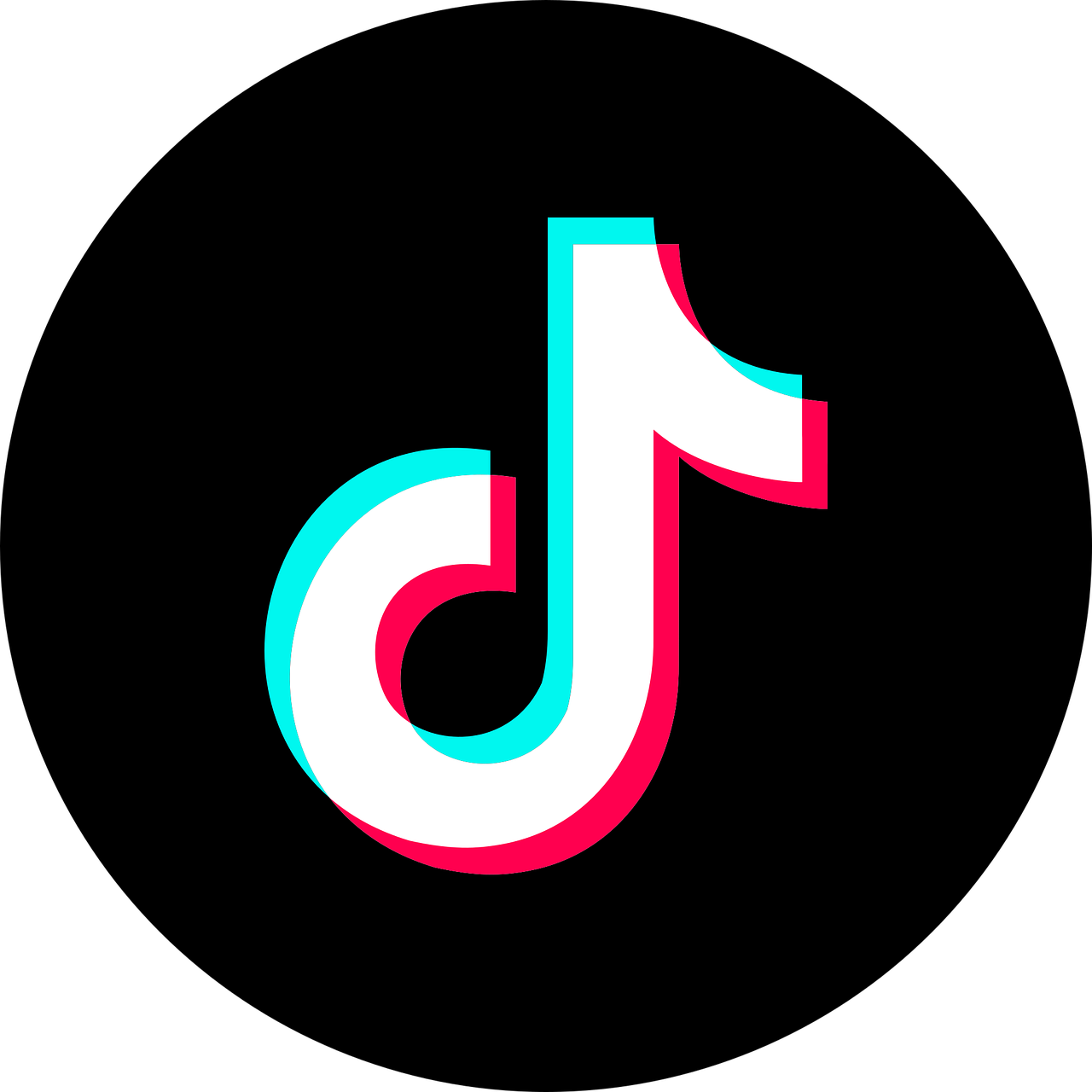How To Prepare Your iphone
If you are selling an Apple device, you must select “Erase All Content and Settings”, in order to delete all of your personal information from the device, and Find My iPhone must be turned off

HOW TO RESET YOUR APPLE IPHONE
Before you reset your iPhone, we recommend backing up any photos or data you may want for later use.
1. Go to your Settings, tap on General and then Reset.
2. Tap Erase All Content and Settings. If you have a passcode, you’ll be prompted to enter it.
3. Enter your Apple ID password and tap Erase Now.
4. After a minute or two, your iPhone will restart and take you to the welcome screen. The reset is complete.

HOW TO RESET YOUR APPLE IPHONE
Before you reset your iPhone, we recommend backing up any photos or data you may want for later use.
1. Go to your Settings, tap on General and then Reset.
2. Tap Erase All Content and Settings. If you have a passcode, you’ll be prompted to enter it.
3. Enter your Apple ID password and tap Erase Now.
4. After a minute or two, your iPhone will restart and take you to the welcome screen. The reset is complete.
How To Remove an iCloud Account Manually using your iPhone:
Before you reset your iPhone, we recommend backing up any photos or data you may want for later use.
1. Click Settings and go to iCloud
2. Click your name
3. Click iCloud
4. Click Find My iPhone (Located at the bottom of the page)
5. Turn Find My iPhone Off
6. When prompted, enter your Apple ID password
How To Remove an iCloud Account Remotely from your Desktop or Laptop:
Before you reset your iPhone, we recommend backing up any photos or data you may want for later use.
1. Sign in to icloud.com/#find with your Apple ID (the one you use with iCloud). If you’re using another iCloud app, click the app’s name at the top of the iCloud.com window, then click “Find My iPhone”.
2. Click All Devices, then select the device.
3. Click “Erase Device”, then enter your Apple ID password. Because the device isn’t lost, don’t enter a phone number or message. If the device is offline, the remote erase begins the next time it’s online. You’ll receive an email when the device is erased.
4. When the device is erased, click “Remove from Account”.

HOW TO RESET YOUR Samsung
Before you reset your device, we recommend backing up any photos or data that you’ll want access to later.
1. Open your Settings and tap Backup and Reset.
2. Tap Factory Data Reset.
How To Prepare Your ipAD
If you are selling an Apple device, you must select “Erase All Content and Settings”, in order to delete all of your personal information from the device, and Find My iPhone must be turned off

HOW TO RESET YOUR APPLE IPHONE
Before you reset your iPhone, we recommend backing up any photos or data you may want for later use.
1. Go to your Settings, tap on General and then Reset.
2. Tap Erase All Content and Settings. If you have a passcode, you’ll be prompted to enter it.
3. Enter your Apple ID password and tap Erase Now.
4. After a minute or two, your iPhone will restart and take you to the welcome screen. The reset is complete.

HOW TO RESET YOUR ipad IPHONE
Before you reset your iPhone, we recommend backing up any photos or data you may want for later use.
1. Go to your Settings, tap on General and then Reset.
2. Tap Erase All Content and Settings. If you have a passcode, you’ll be prompted to enter it.
3. Enter your Apple ID password and tap Erase Now.
4. After a minute or two, your iPhone will restart and take you to the welcome screen. The reset is complete.
How To Remove an iCloud Account Manually using your iPad:
Before you reset your iPhone, we recommend backing up any photos or data you may want for later use.
1. Click Settings and go to iCloud
2. Click Find My iPad
3. Turn Find My iPad Off
4. When prompted, enter your Apple ID password and click Turn Off
5. Go back to the Settings screen and click General
6. Click Reset (Located at the bottom of the page)
7. Click Erase All Content and Settings
8. Click Erase iPad and type in your Apple ID password when prompted
How To Remove an iCloud Account Remotely from your Desktop or Laptop:
Before you reset your iPhone, we recommend backing up any photos or data you may want for later use.
1. Sign in to icloud.com/#find with your Apple ID (the one you use with iCloud). If you’re using another iCloud app, click the app’s name at the top of the iCloud.com window, then click Find My iPhone.
2. Click All Devices, then select the device.
3. Click Erase Device, then enter your Apple ID password. Because the device isn’t lost, don’t enter a phone number or message. If the device is offline, the remote erase begins the next time it’s online. You’ll receive an email when the device is erased.
4. When the device is erased, click Remove from Account

HOW TO RESET YOUR Samsung
Before you reset your device, we recommend backing up any photos or data that you’ll want access to later.
1. Open your Settings and tap Backup and Reset.
2. Tap Factory Data Reset.
How To Prepare Your Samsung
If you are selling us a Samsung, you must perform a Factory Reset to delete all of your personal information from the device prior to sale.

HOW TO RESET YOUR Samsung
Before you reset your device, we recommend backing up any photos or data that you’ll want access to later.
1. Open your Settings and tap Backup and Reset.
2. Tap Factory Data Reset.
Contact Us
Copyright © buybacktech | Privacy Policy | Terms of Service